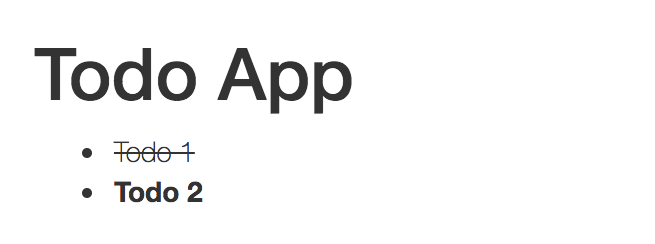Learn to create a simple Todo App with Metal.js and JSX
Updating State
Now you're ready to update the state in TodoApp. In the last step, you added an event listener:
// TodoApp.js
class TodoApp extends JSXComponent {
...
handleTodoClick(event) {
alert(event.index);
}
}Now all you need to do is update the state so that the template rerenders:
// TodoApp.js
class TodoApp extends JSXComponent {
...
handleTodoClick(event) {
this.toggleTodo(event.index);
}
toggleTodo(clickedIndex) {
this.state.todos = this.state.todos.map((todo, index) => {
if (clickedIndex === index) {
todo.done = !todo.done;
}
return todo;
});
}
}This toggles the done property of the todo that was clicked. Simply setting the this.state.todos property to a new array of todos triggers a rerender, passing the data to the child components. Your markup should look like this once you've clicked a todo item:
<div class="todo-app">
<ul>
<li class="todo-item todo-item-done">Todo 1</li>
<li class="todo-item">Todo 2</li>
</ul>
</div>