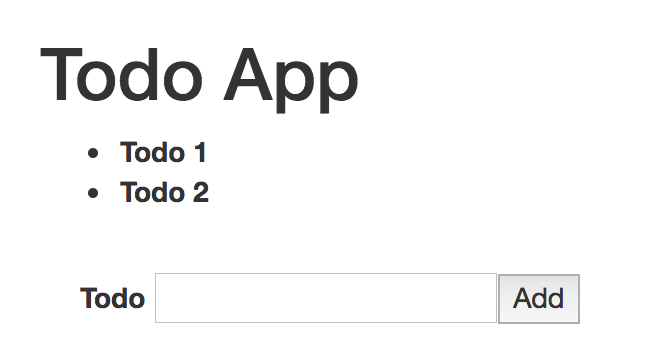Learn to create a simple Todo App with Metal.js and JSX
Before We Start
Before we actually make anything, let's discuss what Metal.js is and what it's intended for.
Note: if you're interested in using Metal.js with Soy templates, check out the Soy tutorial instead.
Data flow
If you're familiar with React, you'll feel right at home. Metal.js is a foundation for creating UI components that automatically respond to data when it's updated. In other words, it's a framework for creating one-way data binding components.
This is different from frameworks like Angular, which provide a two-way data binding solution.
Templating
Metal.js is template agnostic and comes with out-of-the-box support for two templating languages: Soy (Google Closure) and JSX (React).
When the data being passed to your component changes, your component's template rerenders just the parts of your component that need to be updated. Therefore, you don't need to worry about manual DOM manipulation.
Behind the scenes Metal.js is using Google's Incremental DOMfor updating DOM elements.
What are we making?
In this tutorial, we'll be making a simple Todo App that let's you mark items as completed and add new items to the list. If you would like to see the finished product check out the metal-tutorial-todo repository.